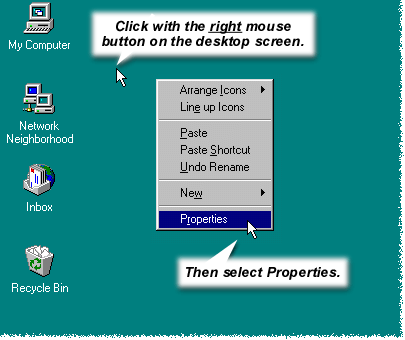
First, you need to get to the Windows screen saver panel.
Right-click on your desktop
Select Properties.
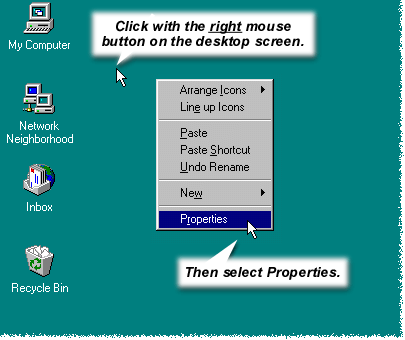
Select the Screen Savers tab.
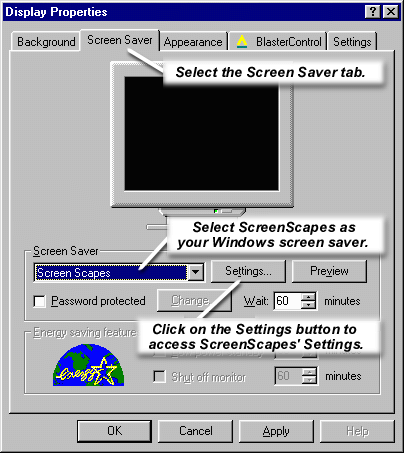
Clicking on the Settings button will bring up the Screen Scapes Calendar.
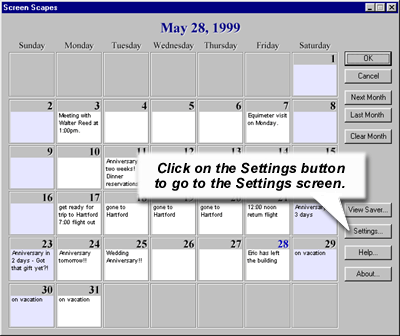
From the Calendar, click on the Settings button to get to the Screen Scapes Settings dialog. The Settings dialog has several sections - Screen Saver Modules on the top, the Picture List and Quote List in the middle, the Display Settings in the bottom left, and various buttons on the right.
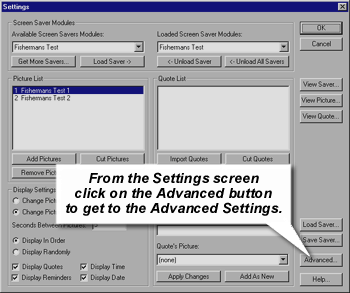
From the Settings dialog click on the Advanced button to get to the Advanced Settings dialog where you can select the Picture Transitions, Text Settings, and other miscellaneous functions.
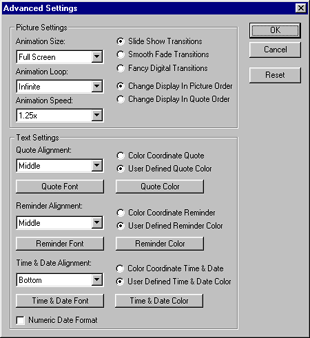
Use the Back button to return to the previous topic.